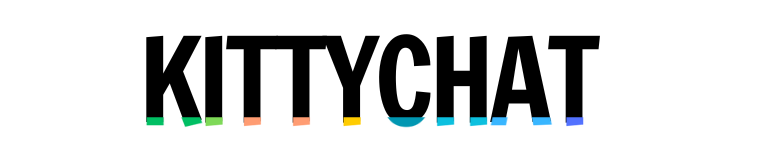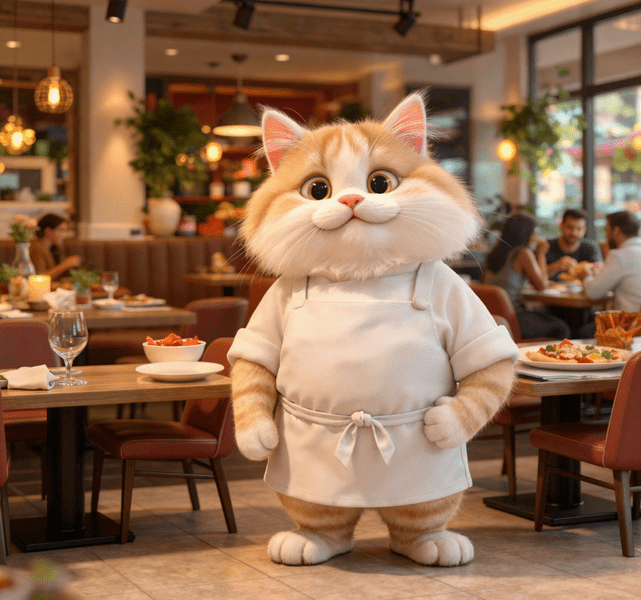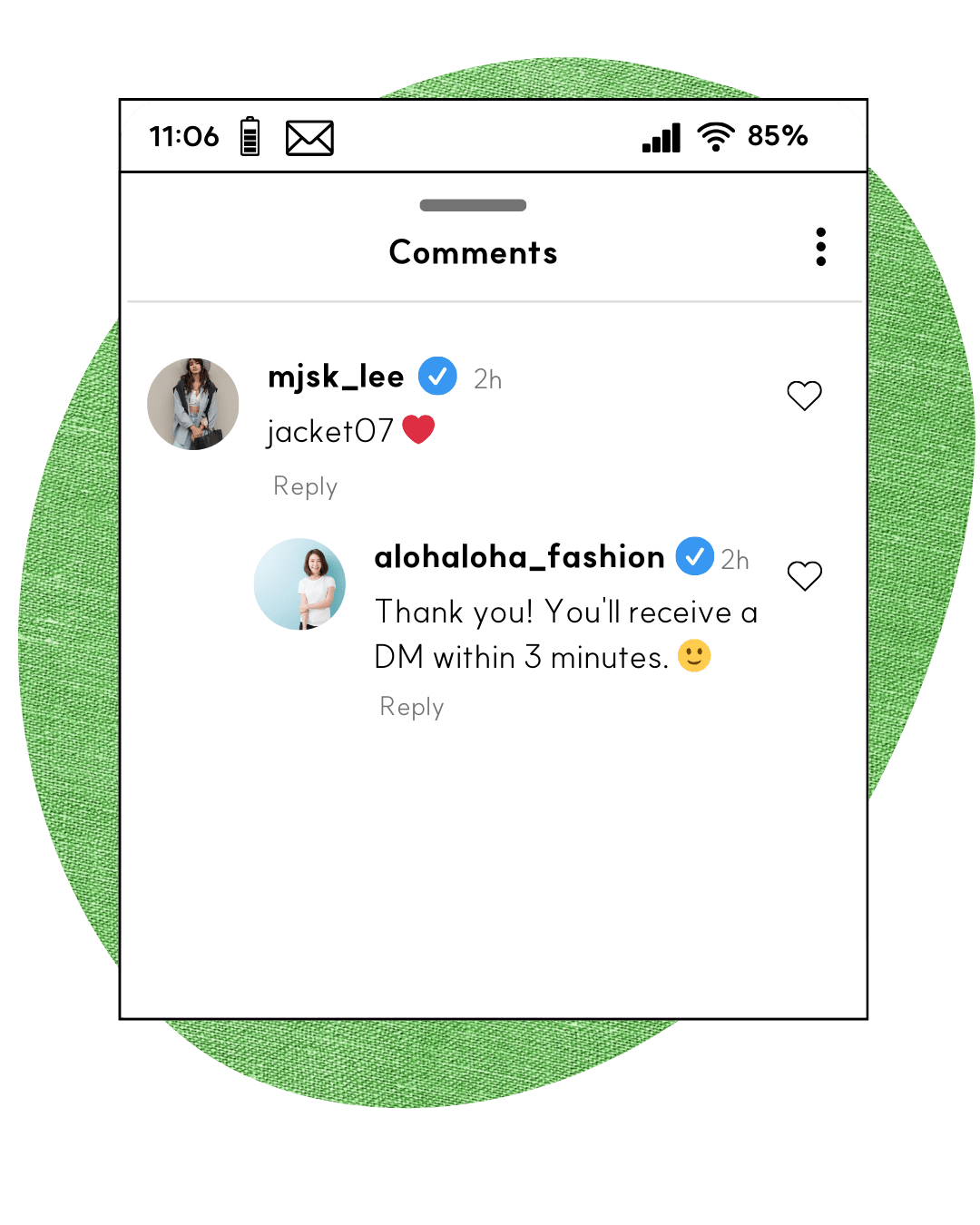FAQ
Is Kittychat approved by Meta?
Yes, Kittychat was approved by Meta. Meta reviewed whether Kittychat complied with their policies, including data usage, privacy, and user experience standards.
Does DM automation work with Reels and Stories as well?
Yes, DM automation works with Posts, Reels, and Stories.
Do I need a computer to use KittyChat?
All features can be used with just a smartphone, without a computer.
From initial setup to registering keywords, messages, and reply comments, everything can be done on a smartphone.
Is it possible to set up the 'keyword comment → DM automation feature' for specific posts only?
Yes, it's possible to set up DM automation keywords for either a particular post or multiple posts
There are advantages to registering keywords across all posts:
1. You can register keywords first and then post, rather than posting and then registering keywords. This eliminates any gap, so you are ready to respond to keyword-based comments as soon as the post is published.
2. You can continuously promote the same link. For example, besides promoting links related to the post, you can use the same keywords to promote recurring web addresses, such as your YouTube channel, website, or online store, without needing to register new keywords each time.
3. Note that in ManyChat, the keyword-based DM automation feature that applies to all posts is not available in the free plan; you must upgrade to a higher plan to access this functionality.
I'm using ManyChat, but what should I do first if I want to switch?
Before connecting Kittychat with Instagram:
1. Please register all the keywords and corresponding message contents that are automated in ManyChat to Kittychat. You can do this in the 'Keyword Comment → DM' menu.
2. Terminate the connection with ManyChat.
3. In Kittychat’s 'Third-Party App Integration' menu, connect Instagram with Kittychat.
Is it possible to use ManyChat and Kittychat at the same time?
It is difficult to use both programs at the same time. Conflicts may occur, causing the system to stop working.
If a conflict occurs and it stops working, go to the 'Third-Party App Integration' menu, click on the 'Disconnect from Instagram and Facebook Messenger' button to sever the connection, and then reconnect Instagram to make it work again.
Is it possible to use only the DM automation feature with the registered keywords while turning off the AI response feature?
Yes, it is possible.
Go to the settings in the Instagram/Facebook automation menu, then uncheck the option that says, 'Trigger the AI response system to respond when a DM/message is received'
I've set up DM automation, but even when it receives questions that the AI knows, it says it doesn't know.
The connection between Instagram and Kittychat may have been disconnected. It could have been disconnected while linking with another chatbot or another account.
Please go to 'Integration,' click on 'Connected Instagram Accounts,' and if it is disconnected, reconnect it."